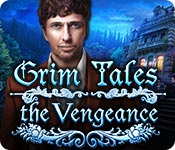Grim Tales: The Vengeance
Our Grim Tales: The Vengeance Walkthrough will guide your steps as you courageously brave the past searching for clues that will lead you to your niece's killer. Trust in our detailed instructions, our custom marked screenshots, and our simple puzzle solutions to see you through this exhausting investigation where a dark presence lies lurking in the shadows, waiting for its chance to strike.
Chapter One: Trial
Chapter Two: Elizabeth
Chapter Three: The Ring
Chapter Four: Mural
Chapter Five: Diary
Chapter Six: Rescue
Ask for help in the comments below!
Welcome to our Grim Tales: The Vengeance Walkthrough, where you'll find a comprehensive dossier filled with everything you'll need to know to solve the daunting case of who killed your niece, Elizabeth. Rely on our detailed instructions, our custom marked screenshots, and our simple and easy to understand puzzle solutions to see your way through the shadows in this gorgeous hidden object adventure game.
We hope you enjoy our Grim Tales: The Vengeance Walkthrough.

Opening Story:
In Grim Tales: The Vengeance, you've been called in to use your ability to know an object's past simply by touch to discover if your nephew James really did kill his only sister Elizabeth. Travel to the past and search for clues at James' trial. But beware, you're not alone in your journey. Some sinister force is lurking in places no other being should be and is attempting to thwart your investigation!
General Tips for Grim Tales: The Vengeance
Difficulty Settings - There are three difficulty settings for you to choose from: Casual, Advanced, and Hardcore.
Magnifying Glass Icon - When your cursor turns into a magnifying glass, this indicates that you are able to zoom in on an area and get a closer look.
Hand Cursor - When your cursor turns into a hand, this indicates that you can take the item and add it tor your inventory or interact with the object
Inventory - Your inventory can be found at the bottom of the screen. Hover your mouse over the area to bring up the inventory bar. Click on an item to use it.
Hints - Hints can be found in the lower left hand corner. Click on this button if you're stuck and need some assistance. Remember this will take time to charge depending on what difficulty setting you are playing on.
Diary - Your diary is stored in the lower right-hand corner of your screen. It stores hints and game observations.
Navigation Arrow - When your cursor turns into an arrow, you can move to the next screen.
Gears - When your cursor turns into gears, this indicates that you can use an item from your inventory or get more information from an area.
Map - Your map is located in the bottom right-hand corner of your screen. Click on it to open up the map screen. Click on an area to fast travel.
Hidden Object Areas - Areas that sparkle indicate a hidden object scene. Click on the area to start it. Items in orange are hidden and require an extra step. Find all the items on the list in order to add an important item to your inventory.
Mini-Games - During mini-games, if you are having trouble or maybe you just don't feel like solving it, you can click on the skip button once it's filled.
And that's the basics for playing Grim Tales: The Vengeance! Good luck! And we hope you enjoy our Grim Tales: The Vengeance Walkthrough! Good luck!
Chapter One: Trial
Chapter Two: Elizabeth
Chapter Three: The Ring
Chapter Four: Mural
Chapter Five: Diary
Chapter Six: Rescue
Ask for help in the comments below!