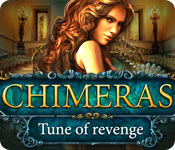Chimeras: Tune Of Revenge: General Info and Tips
Allow our Chimeras: Tune of Revenge Walkthrough to be your companion as you struggle to find the truth behind the vengeful organ grinder. You were originally sent to the town of Greysand to investigate a death that occurred thirteen years ago, but when a street fair is disrupted by murder your investigation becomes a lot more dangerous. It soon becomes apparent that the perpetrator of these murders, the organ grinder, is in some way linked to the man who died so many years ago. Our endless tips, step-by-step instructions, and custom screenshots will be your guide as you race to discover the truth of the past all while dodging a plethora of magical, and deadly, creatures. Do you have what it takes to get to the bottom of things?
Welcome to our Chimeras: Tune of Revenge Walkthrough, where we have all the hints and insider tips you’ll need to crack the mystery behind the ghostly organ grinder. Our large collection of custom edited screenshots and step-by-step instructions will help you as you face the darkness of the past. We hope you enjoy our Chimeras: Tune of Revenge Walkthrough!

Opening Story:
In Chimeras: Tune of Revenge you are a detective who gets tangled up in a mystery far beyond what you were prepared for when an investigation into a long-ago murder gets interrupted by a string of new ones. There’s a strange and ghostly organ grinder whose fortune telling cards are predicting only death, and you have to find out how he’s connected to that murder thirteen years ago in order to put an end to his deadly revenge.
General Tips for playing Chimeras: Tune of Revenge Walkthrough
Difficulty – Three modes: Casual, Advanced, and Hard Core. In Casual Mode there are sparkles to indicate active areas and the hint and skip buttons recharge quickly; in Advanced Mode there are no sparkles and the hint and skip buttons take three times longer to charge; in Hard Core Mode no help is offered.
Arrow Cursor – An arrow appears it means you can move in that direction.
Hand Cursor – When your cursor turns into a hand it means you can pick up an item and add it to your inventory.
Magnifying Glass Icon - When your cursor becomes a magnifying glass it means you can zoom into an area to get a better look.
Hidden Object Scenes - Hidden object scenes will be indicated by sparkles.
Inventory - Your inventory can be found at the bottom of the screen. You can choose to lock it, which will keep your inventory pulled up at all times, or keep it unlocked, in which case your inventory will shrink down when not in use.
Hints - The hint button in the lower left hand corner of your screen and looks like a blue orb. Just remember, the button takes time to charge before you can use it again. This is inactive in Hard Core Mode.
Map - The map is located in the lower right hand corner of your screen. It will show you your objectives, tasks, your location, and which areas are undiscovered, blocked, or open.
Menu - The menu button is located at the bottom right portion of your screen beneath the map.
Skip - During mini-games, if you are having trouble or maybe you just don't feel like solving it, you can click on the skip button. This is inactive in Hard Core Mode.
Those are the basics for playing Chimeras: Tune of Revenge. We wish you luck and hope you enjoy our Chimeras: Tune of Revenge Walkthrough!